How to change alignment of LaTeX equations in Jupyter notebooks
Math can be inserted into Jupyter notebook markdown cells with LaTeX.
The following works for Jupyter Notebooks in VS Code
Center align with $$ math blocks
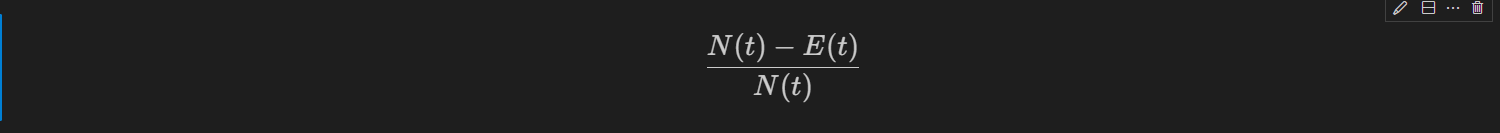
$$
\Large\frac{N(t) - E(t)} {N(t)}
$$
Left align with $ math blocks

$
\Large\frac{N(t) - E(t)} {N(t)}
$
Align on an equals sign with "&=" and an align block
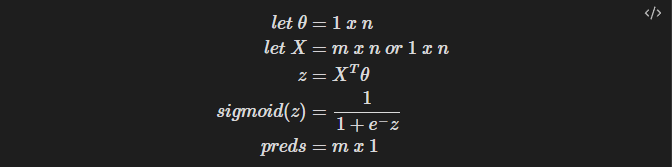
Use the "&" at the equals sign that you want to align at.
The "\ " adds spaces in the LaTeX
$$ \begin{align}
let \ \theta &= 1\ x\ n \
let \ X &= m\ x\ n \ or \ 1\ x\ n\
z &= X^T\theta \
sigmoid(z) &= \frac{1}{1 + e^-z} \
preds &= m\ x\ 1
\end{align}$$
Hope this was helpful :)